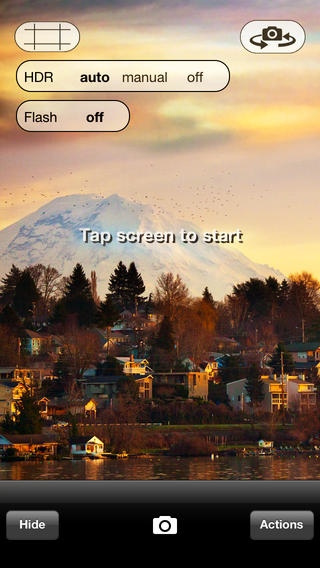Pro HDR 4.5.3
Continue to app
Paid Version
Publisher Description
[FOR iOS 8 USERS: get our brand-new app, Pro HDR X. If you're still running iOS 7 or earlier, you should download this app.] Automatically create stunning full-resolution HDR images with just a single tap! Pro HDR supports iPhone, iPad, and iPod natively, from iOS 4 through iOS 8. Professional reviews: "If you ever take photos using your iPhone, this app is a must-have." - Gizmodo "If you're looking to take it further than Apple's built-in HDR, Pro HDR is your solution." - AppAdvice Daily "Pro HDR leaps ahead of the pack... Even if you're not into HDR photography, this is one to check out." - TUAW User comments: "This is an absolutely superb app... you do not need to be an expert to produce beautiful photographs. Cannot recommend enough" "Best iPhone HDR App, way better than iOS HDR" "I'm a pro photographer and with this app I get better pictures than I do with my pro equipment!" "Get it. Goes way beyond Apple's own HDR implementation." "The best $1.99 I've spent" "Amazing. This app blows iOS HDR out of the water." ------- Thanks to Pro HDR, you no longer have to choose between a blown-out sky or a hopelessly dark foreground. Bringing automatic high dynamic range photography to your iPhone for the first time ever, Pro HDR captures an image exposed for the highlights and another exposed for the shadows. It then aligns and merges the images, giving you a gorgeous HDR image at native resolution (up to 12 megapixels) like nothing you've ever seen from such a tiny device. Unlike fake HDR apps that merely take a single photo and reprocess it (without actually adding any new detail), Pro HDR massively extends the dynamic range of your camera and produces beautiful results that you have to see to believe. Plus, Pro HDR is the first HDR app in the world with an automatic mode. We also provide an assisted Manual mode for those times when you wish to choose your exact exposures. Finally, you can take stunning high-resolution photos of all those scenes that are just too contrasty to capture in a single picture. Not only will seasoned photographers instantly fall in love with Pro HDR, one look at our example images should convince anyone that Pro HDR represents a new era in mobile photography. Pro HDR comes with these incredibly useful features: Automatic in-app HDR capture: all you have to do is tap to capture Manual in-app photo capture: you choose the exposure of each image in your HDR HDR off mode: take normal photos quickly Photo library support: make HDRs from your saved images (up to 12MP), or edit normal images Front and rear camera support Digital zoom, cropping, self-timer, flash and torch options, and grid overlay Beautiful filters and frames custom designed just for Pro HDR Add a text caption to your photo! Proprietary image alignment algorithm precisely aligns full-size images in seconds Seamless image blending creates one beautiful output image nearly instantly Live-updating image adjustment sliders to perfect your HDR: choose the perfect brightness, contrast, saturation, warmth, and tint, or let Pro HDR automatically select the best settings Fullscreen image preview in portrait and landscape orientation Save HDR images at the full resolution of your camera (up to 8MP), or use our super-fast small resolution mode for quick captures Geotagging / GPS / Compass / EXIF data saved to your camera roll Share your HDRs with the world at full-res with built-in support for e-mail, Facebook, Twitter, Flickr, and Tumblr PLEASE NOTE: Pro HDR is compatible with iPhone 6+, 6, 5s, 5, 4S, 4, and 3GS, any iPod Touch with camera, and all iPads with a camera (all iPads except the very first model).
Requires iOS 6.0 or later. Compatible with iPhone, iPad, and iPod touch.
About Pro HDR
Pro HDR is a paid app for iOS published in the Screen Capture list of apps, part of Graphic Apps.
The company that develops Pro HDR is eyeApps LLC. The latest version released by its developer is 4.5.3.
To install Pro HDR on your iOS device, just click the green Continue To App button above to start the installation process. The app is listed on our website since 2009-12-22 and was downloaded 9 times. We have already checked if the download link is safe, however for your own protection we recommend that you scan the downloaded app with your antivirus. Your antivirus may detect the Pro HDR as malware if the download link is broken.
How to install Pro HDR on your iOS device:
- Click on the Continue To App button on our website. This will redirect you to the App Store.
- Once the Pro HDR is shown in the iTunes listing of your iOS device, you can start its download and installation. Tap on the GET button to the right of the app to start downloading it.
- If you are not logged-in the iOS appstore app, you'll be prompted for your your Apple ID and/or password.
- After Pro HDR is downloaded, you'll see an INSTALL button to the right. Tap on it to start the actual installation of the iOS app.
- Once installation is finished you can tap on the OPEN button to start it. Its icon will also be added to your device home screen.